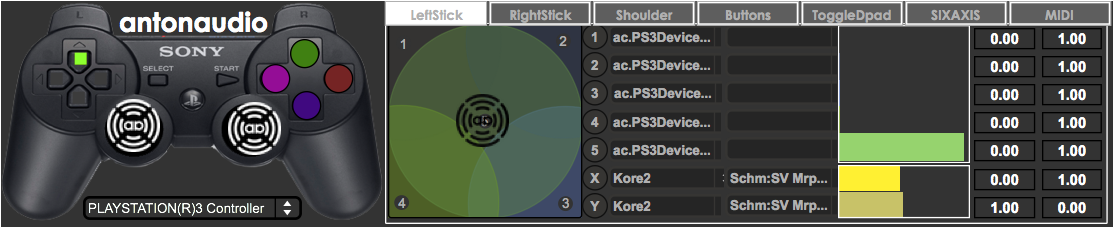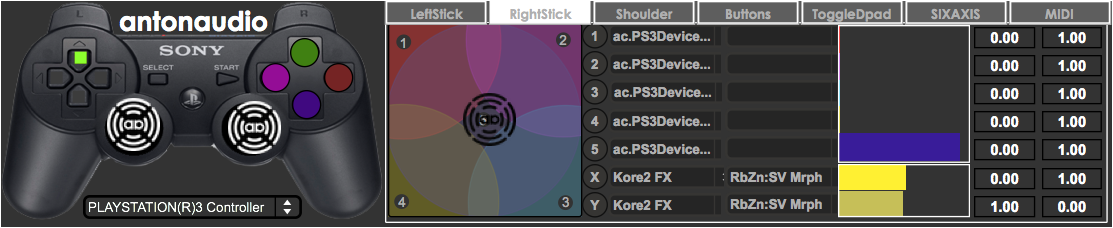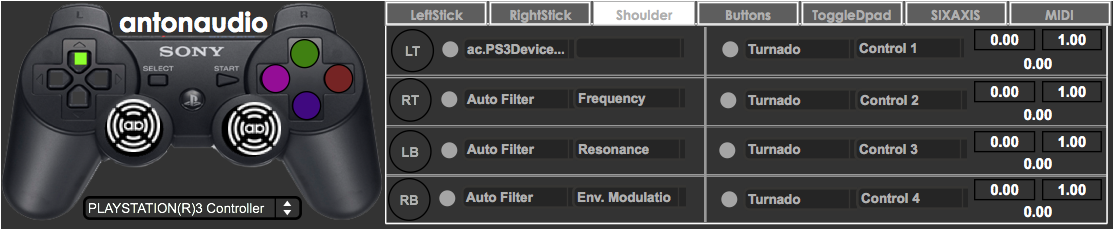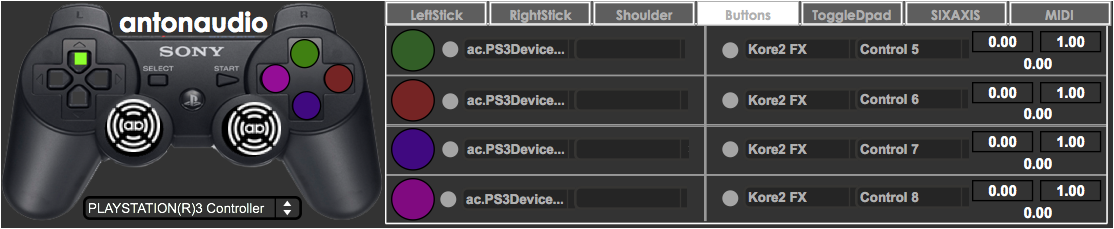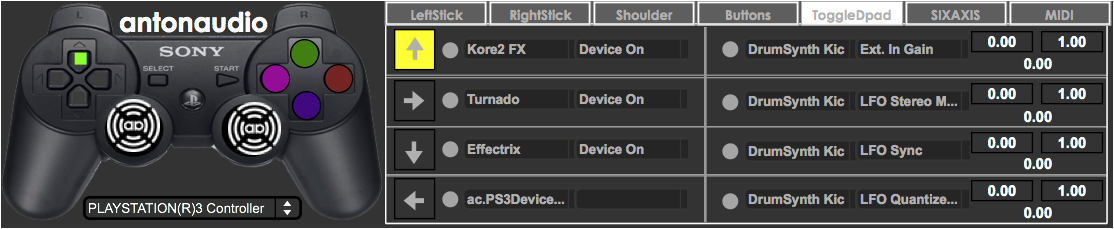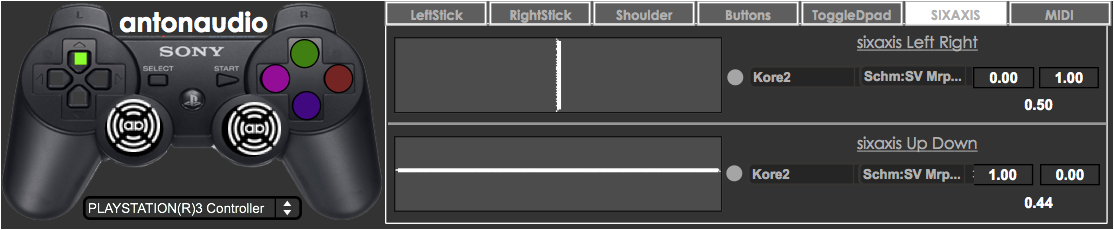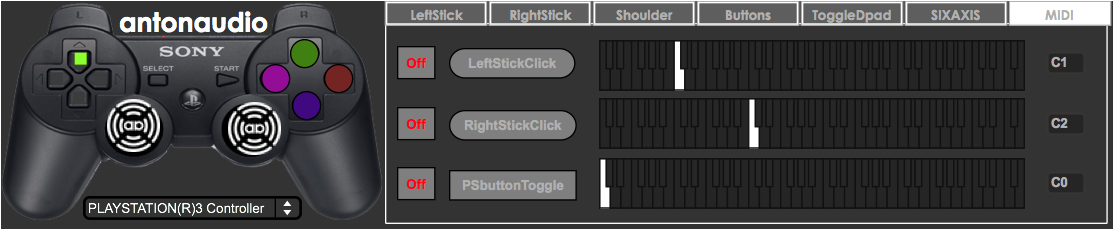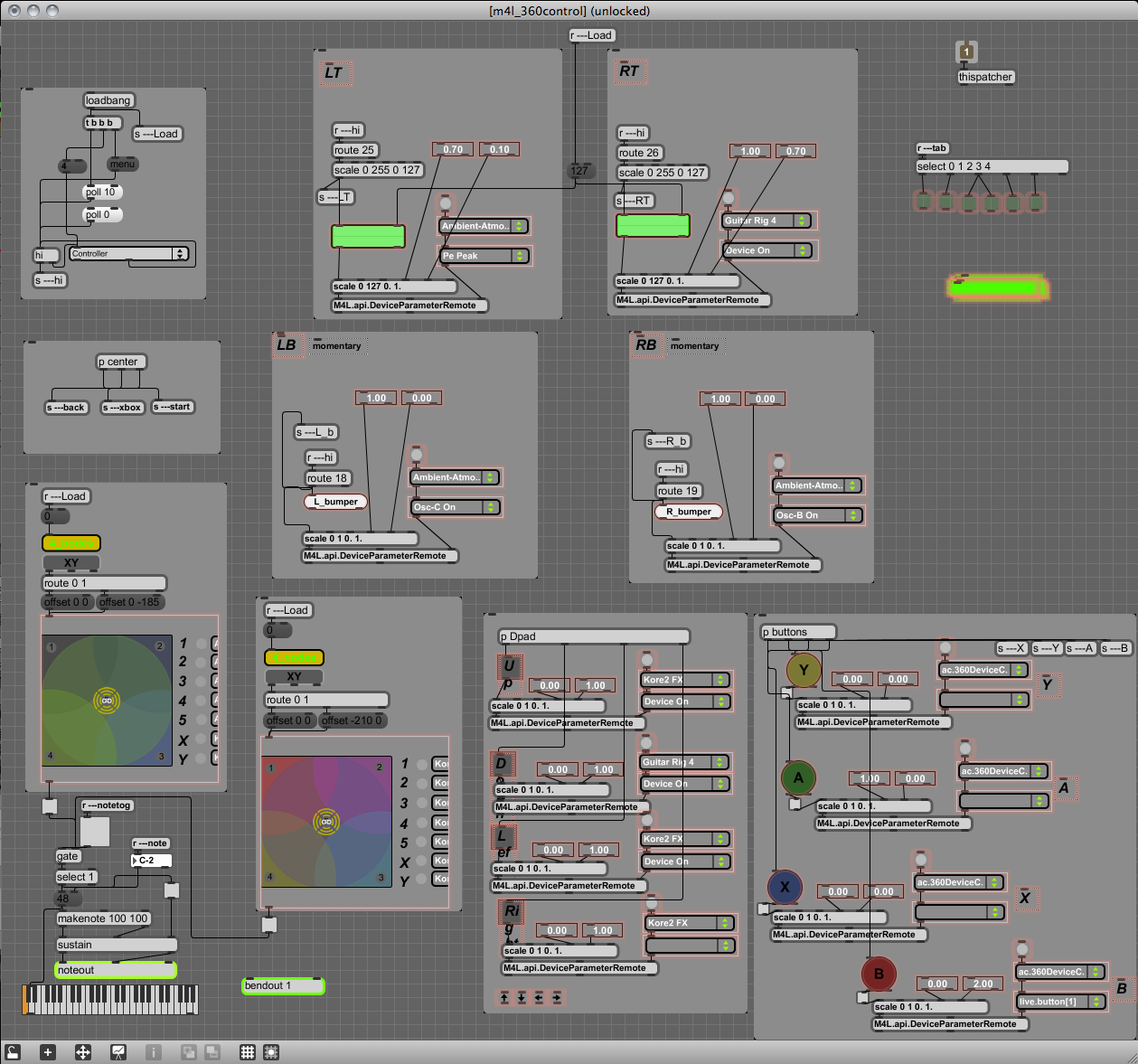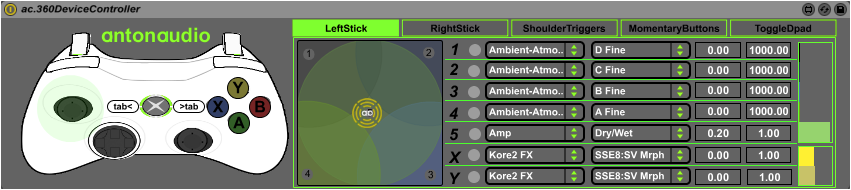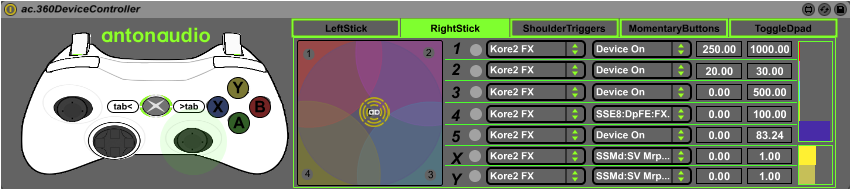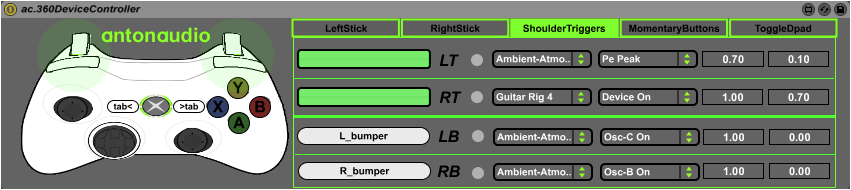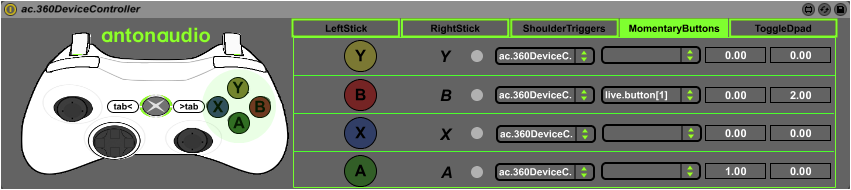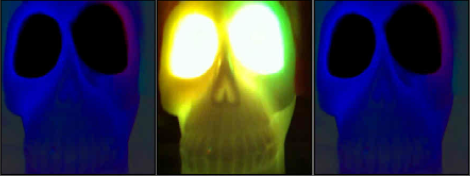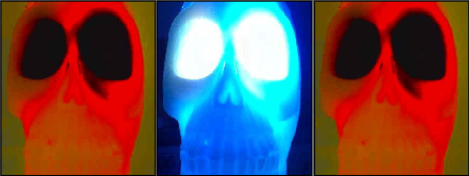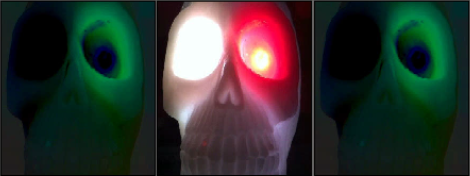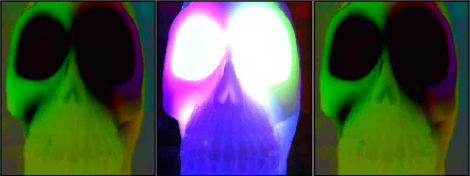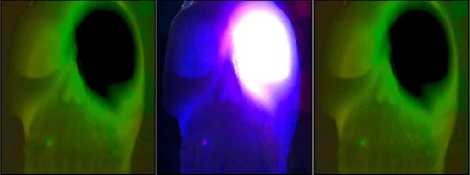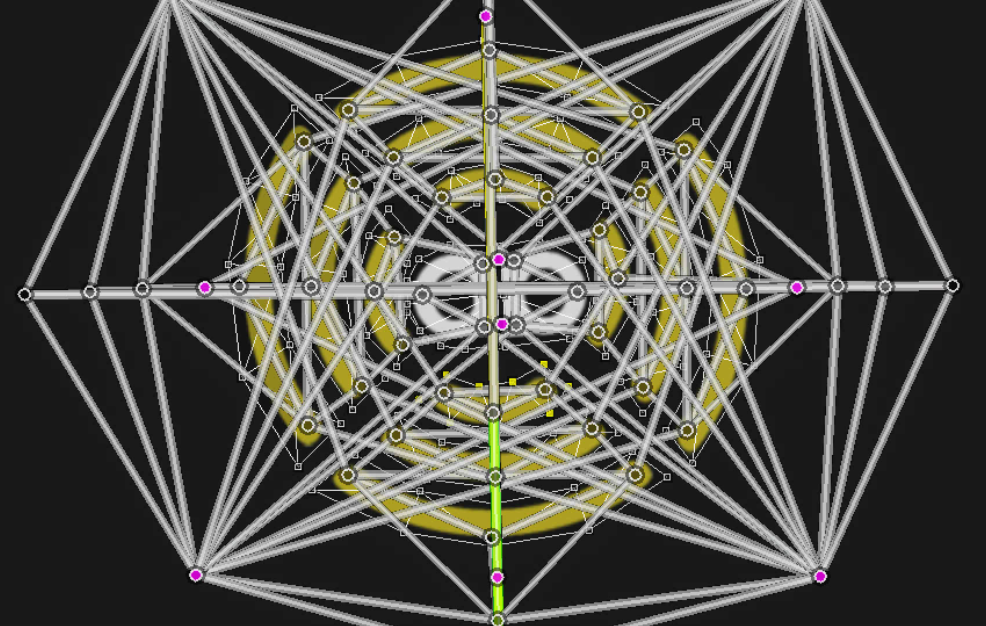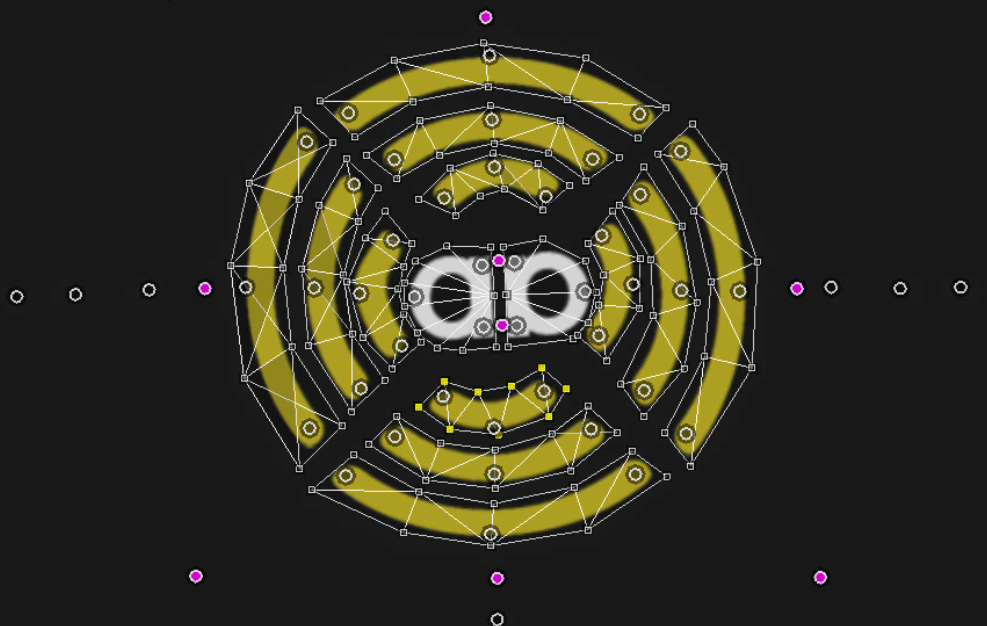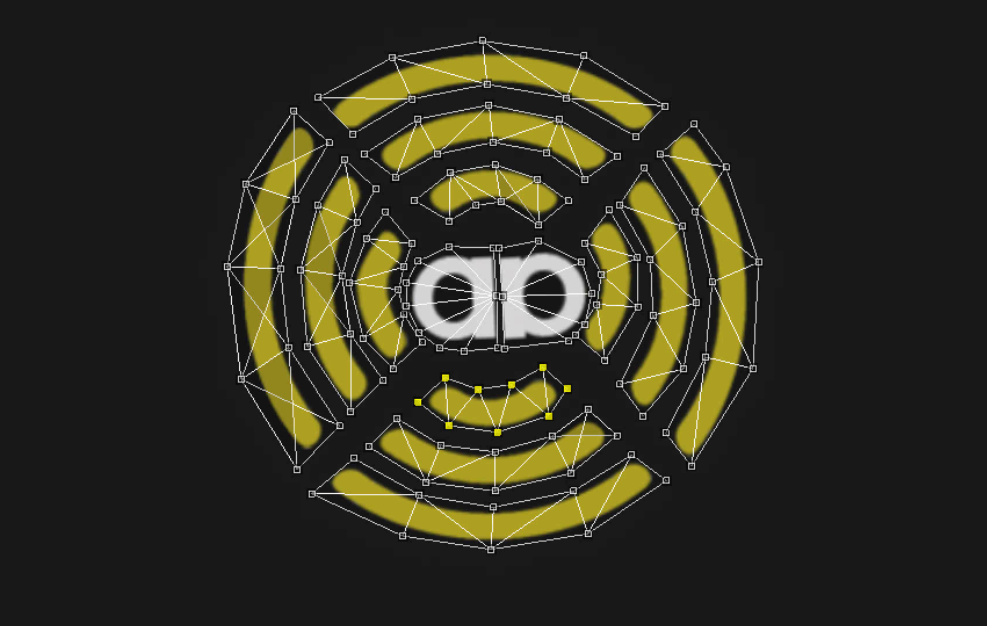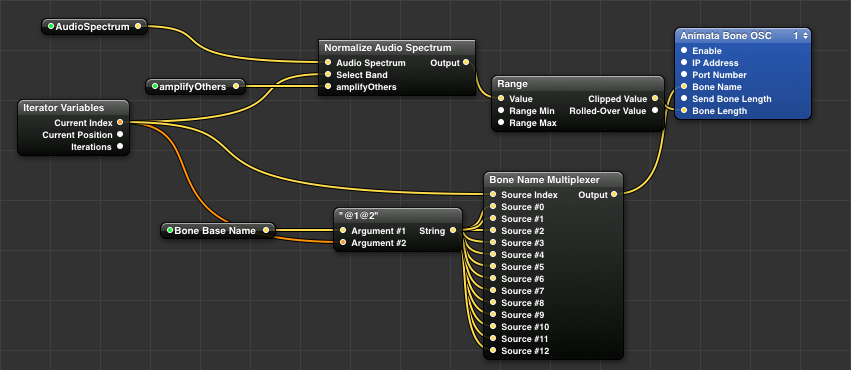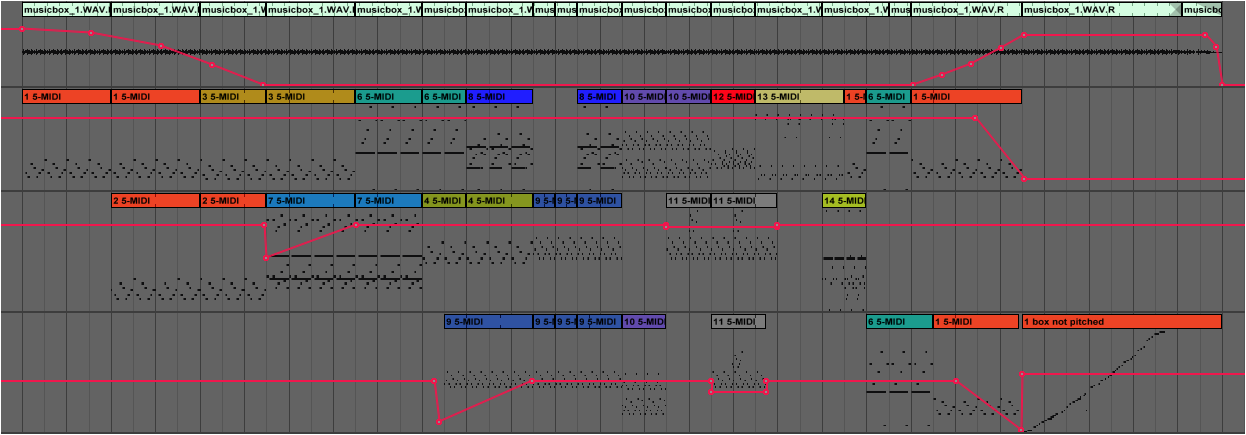This patch started as an OSC game controller that I decided to port to Max for Live to take advantage of the device parameter control API. It was a pretty painless port, most of the work was trying to fit everything into the narrow UI space and attempting to execute a clever way to tab through the 5 pages of control options. I think it turned out pretty nice, its still got some bugs but is a lot of fun to experiment with.
As in my OSC patch, I’ve made each message range scalable for fine tuning control possibilities. There are 5 nodes for each joystick plus XY values which gave me 7 possible control parameters for each joystick! I also implemented an adjustable sustained noteout message when pushing the sticks down so I could trigger pads and arpeggiators with the same controller.
I again pretty much randomly assigned a bunch of controls to an arpeggiator, percussive synth, drum machine parameters, ambient synth, effects, effects and more effects:) Check the vid if you’re interested to hear some results. Sound starts at 00:18 seconds.